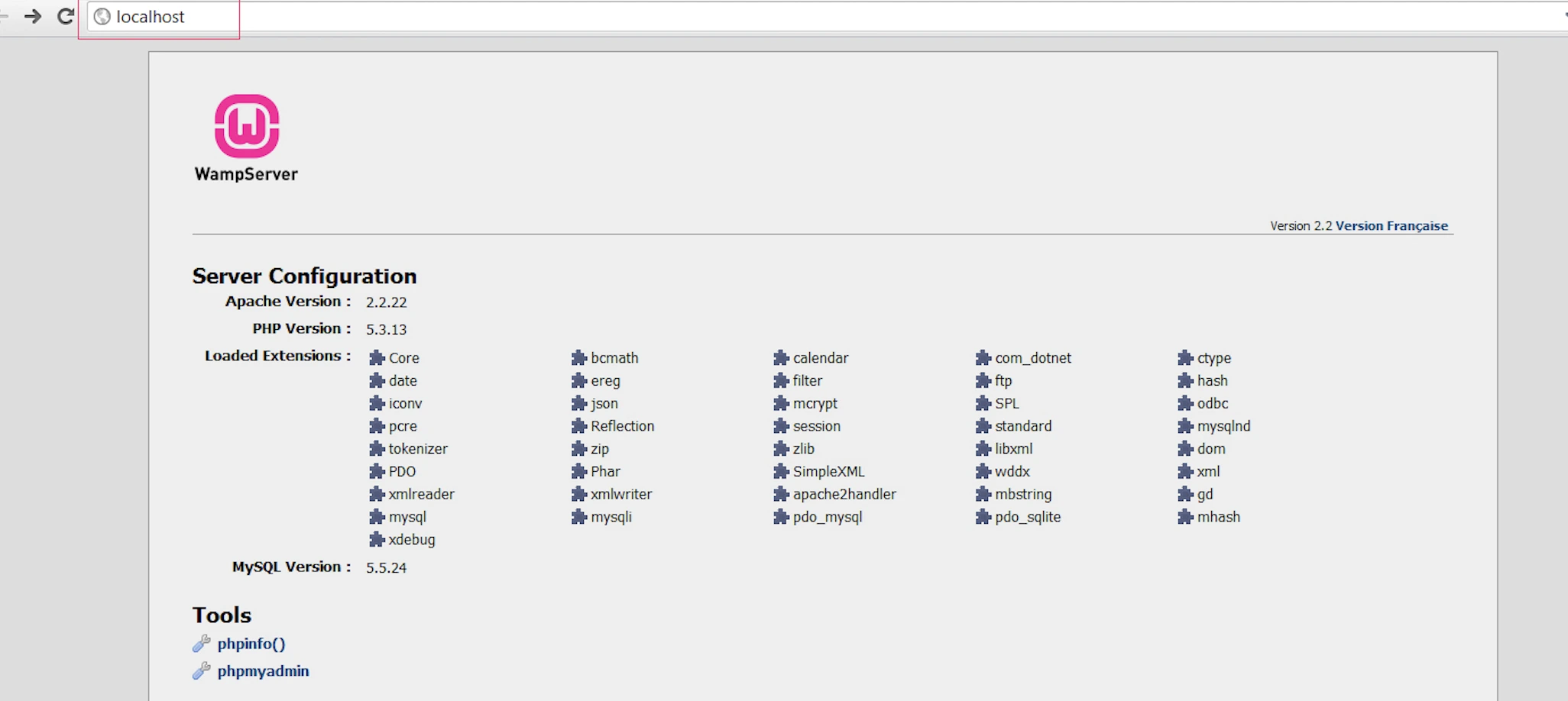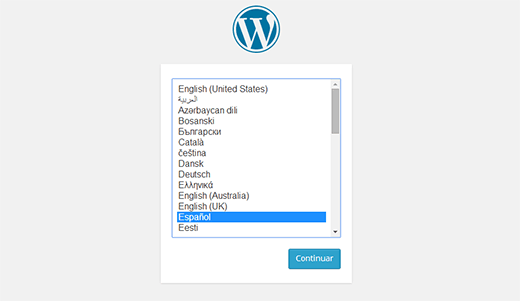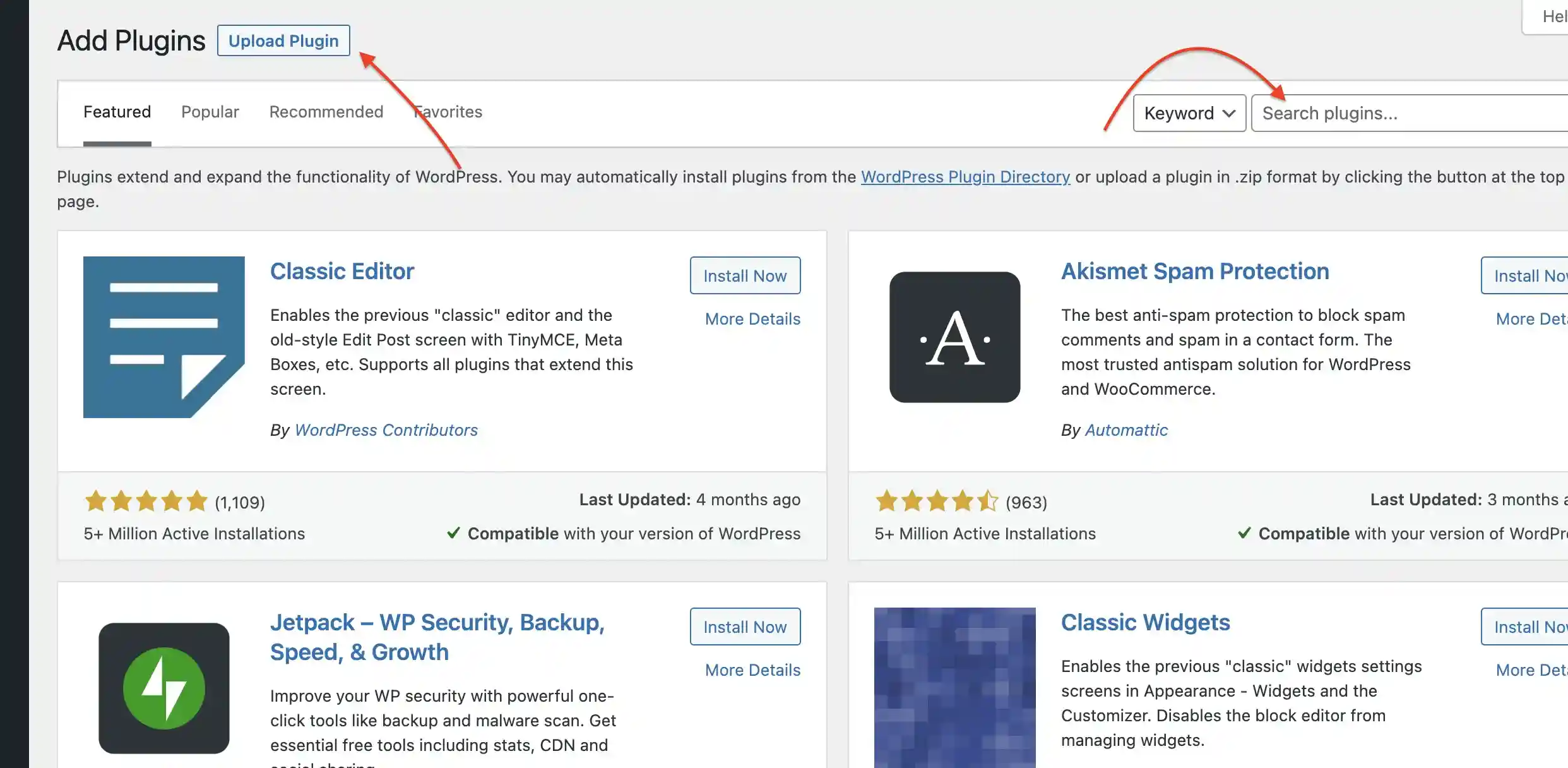WordPress powers over 800 million websites as of Feb 2023, thats almost 45% of all the websites with all its countless pages available on the web today. So if you are a business owner and want to get yourself a website to promote your business then WordPress is probably the most suited solution for you. WordPress is a free open source web building tool that allows the creation of anything from a simple brochure website to a complicated eCommerce solution. While we don’t recommend a DIY for your business website as there are many variables to consider to make sure the site is optimized and found properly but if you must, here are some pointers for the right way to do it.
Why Build with WordPress ?
WordPress is Free – WordPress is supported by a global community of open source developers contributing to make it better every day. It is free to download and customize to your liking with no licensing required.
Customization – With the help of right plugins and your ability to work with core php, there is no limit to what can be done with WordPress. It is easy to work with and heavily customizable.
User friendliness – As easy it is for developers to setup and install, it is equally easy has very a simple user interface for regular updates and backend work.
Search Engine Optimization : WordPress is built with SEO in mind, so you get a out of the box solution which with the right content can help you rank higher on search engine results pages (SERPs)
Time and cost for a WordPress build ?
Setting up a WordPress page can take at least a few hours to many days based on the complexity of your build. You need to have basic understanding of domain name systems, linux hosting environment and basic php and mysql database knowledge in order to setup a WordPress yourself. A fun project to explore is fine, but we don’t recommend a DIY for your business website as there are many factors to consider and doing it without the right technical expertise might end up getting you a poorly coded substandard website. But if you have the basics then follow our guide to get your website up and running.
WordPress websites are marketed to cost many thousands of dollars at Sydney’s premium web design agencies, but they should not be that expensive considering every one uses the same core WordPress. We are confident that we provide some of the most cost effective WordPress solutions and our packages start at $990 which can go up to a couple of thousand based on the feature requirement of the project.
What do you need ?
- A domain name
- A website Host or a hosted WordPress solution from wordpress.com
- WordPress core files from wordpress.org
- A WordPress Theme
- Plugins for required features
- A SSL certificate
Once you have checked this list, you are ready to install and build yourself a WordPress website. Once you have a installed WordPress on your domain, then you can customize it to your liking or even build an Online Store.
Check our guide to build an online store with WooCommerce
1.Domain Name
Your domain name is your website address, it is what is entered to the website browsers to get to your website from devices connected to the web. eg. www.yourbusinessname.com Domains are subject to availability and can be registered for period of time through various accredited registrars like tppwholesale, crazydomain, ventraip, netregistry etc. It is advisable to choose a domain that either matches your business name or a keyword that you might eventually target.
2.Website Host of Managed WordPress
Hosting is simply the process of making your website online so that its available on request on your domain name from anywhere on the web. In order to host your website you need access to a website server which is where your website files will reside and be distributed from. You can choose a linux hosting where you upload WordPress yourself or can have a managed WordPress hosting wherein the host will preinstall WordPress for you on your server. The later is a better solution for first time users wherein the pervious method allows for more control and customization. Managed WordPress can be bought from wordpress.com or all the other major hosting providers amazon lightsail, digitalocean, Hostgator etc
3.WordPress Installation
Download the latest WordPress from wordpress.org , unlike managed WordPress if you are going to install WordPress yourself you need to configure your website in your local computer and then proceed to install it on your hosting setup. In order to work with WordPress locally you need to run a local web server on your computer. Wamp, Mamp, Lamp for windows, mac and linux respectively are some examples.
- download WordPress file and unzip on your require folder location so that the files are on localhost/yourfolder
- create a WordPress database with your desired name, username as root and a password on localhost
- your WordPress website will now be available on localhost/your-folder
- choose the language and put in your database configuration details on the next page and proceed.
- on the next page you will get a prompt to “ run the install” do it.
- Once the installation is done, you will get a welcome page that will allow you to create a username and password for admin login, along with other basic website detail, proceed to complete the form and hit “ install WordPress “
- The next page gives you a link to your admin are, clicking on which will take you to your admin login page. login using the credentials you just created
- Once inside your WordPress admin panel, you are now ready to create pages and publish posts on your website.
4. Choose a WordPress Theme
Now that you have successfully installed WordPress and have access to the admin area, the next thing you need to do is select and install a theme. Themes simply put is the look and feel of your website, it is responsible for the design aspect of your pages, your blog and various other features. There are plenty of free and paid themes available for WordPress and based on your need and budget you can choose one that suits you. Paid theme normally comes with a lot more features and customization abilities compared to free themes.
Check out our recommendation for top 10 themes in 2023
Steps involved:
- Go to Appearance and select the ” themes” dropdown
- Click on “add new” on the next page
- Use the search bar on the top to search for a theme of your choice
- Install and activate the theme
- You are all set
5. Plugins Installation
Plugins allow you to add features to your website without having to code a single line, you can simply search for plugins you require and select from 1000’s of free and paid plugins available on WordPress repository and install it to your website with just a few clicks. Since plugins are codes written by someone else, you should exercise caution while installing it to your website. Research the developer, check reviews for any known compatibility issues before installing a plugin.
Some of the features for which we recommend the use of plugins are :
- Forcing SSL on your website
- Improving core vital score by caching and minification
- Social media integration
- Payment integration
- Search Engine Optimization
on your WordPress admin area, click on plugin > Add new , then use the search bar on the next page to search for a plugin of your choice. Install and activate the plugin by following the prompts on the screen.
6) Install SSL
You might not know or care about a SSL certificate on your website, put nefarious groups after your website data do, they hate a SSL certificate as it makes it literally impossible to eavesdrop and hack data when there is transfer between the web server and client browser. Secure Socket Layer or SSL when installed secures your website from hacks and is represented by a green padlock icon on web browsers when the website is displayed.
Some hosting providers include SSL as a part of their hosting package and some might charge an annual fees ranging from $35-$100, SSL are issues against your domain name and you need to contact your website host to get that activated. We strongly recommend getting an SSL certificate for your website.
7) WordPress Optimization
Now that you have a installed and active website with all your content and secure by an SSL, you might also want to consider some basic optimization to improve the performance of your website. Websites that load too slow or have coding issues not only loose customers but also rank poorly on google web searches. Here are our Optimization recommendations to improve your core web vital score and improve the perfomance of your website:
- Choose the right website host
- Use images in the right format and sizes
- Use a plugin for caching and code minification
- Cloudflare CDN (content delivery network)
Conculsion:
Following the steps on this article will help you install and activate a WordPress website with your own content and required features through plugins. These are basic steps and do not cover advanced customization as following them would require coding knowledge. WordPress is easy, its free and mostly its fun. Explore WordPress and build websites the way you want. If you need help with customization or plugin building then contact our development team for a non obligatory Quote.