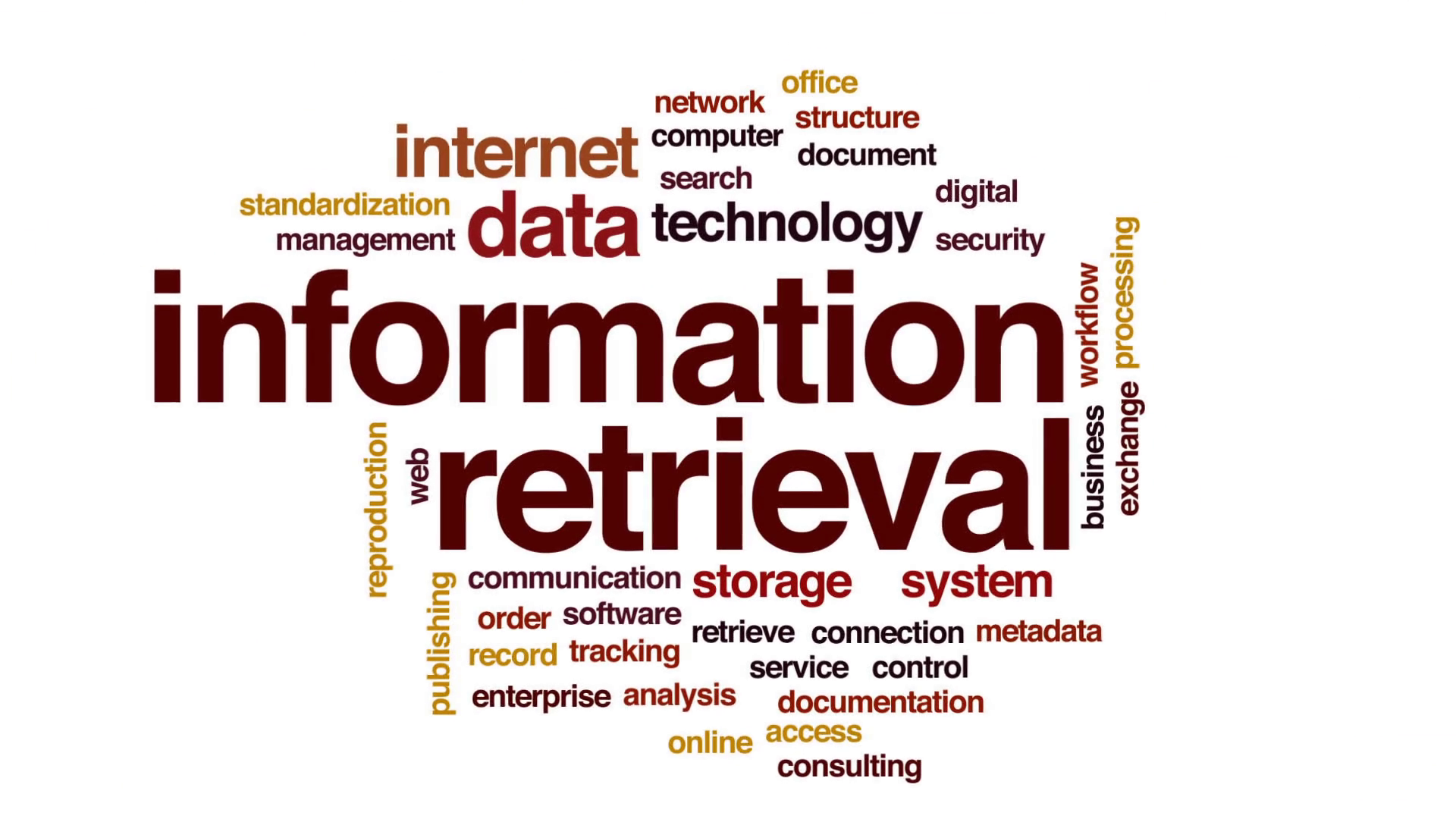As easy as WordPress websites are for building your next blog, a business website or an online store, equally easy is it for you to loose your data or have your website crash down for any number of reasons. Just by its share of popularity and usage, WordPress websites attract a large number of nefarious elements trying to attack your website, infest it with malware or attack your data source. The one single important thing that you can have automate or do manually is to regularly backup your website. A monthly or even a weekly backup gives you the peace of mind that in case of an emergency you still have a functional back up to revert to. Here is a list of reasons as to why you should backup your website:
Data loss prevention:
Website backups provide as a safety net in the event that data is lost due to a variety of events, including hacking attempts, virus infestations, server malfunctions, or human mistake.
Having a recent backup makes sure you can restore your website to a prior functional state in case any of these things happen and prevents the loss of important data.
Instant disaster recovery:
A backup enables you to swiftly restore your website to a prior version in
the case of a website compromise or serious malfunction. This minimizes the impact on your business or online presence and cuts down on downtime.
Simple website relocation:
Backups make transferring a website to a new host or server easier. You
can save time and effort by simply restoring the backup to the new place rather than manually moving all the files and databases.
For Hosting transfer and website relocation in Sydney, Contact our Hosting team at 02 8003 7308
Retrieving information:
Restoring a backup will allow you to fix any unintentional content
modifications or deletions on your website. Having a backup means that you can simply retrieve and reinstall the material, whether it is a blog post, a page, or any other piece.
Purposes of testing and development:

Peace of mind:
Automate periodic backups:
Securely protect backups: