Why is it important to have Social Sharing Plugins for WordPress ?
Increased website traffic:
These are easy to use plugins that make it simpler for users to share material on social networks, and hence could drive additional traffic to your website. There would obviously be more interaction and conversions as a direct result of the increased traffic.
Enhanced social media presence:
Increase in the number of shares, likes and interactions on various social media networks, these plugins can boost a website’s social media presence.This increased interaction with prospective clients through their social media handle can lead to additional followers and fans, which in turn will increase a website’s eventual reach.
Better user experience :
Social sharing plugins can also improve user experience by making it easy and simple for anyone to share content they find on a business website through their social media accounts. Website owners can encourage users to share material on social media by including social sharing buttons. This will enhance engagement and brand awareness.
SEO advantages:
Social sharing is a wonderful tool to score high quality organic backlinks, the more backlinks and social signals that are generated when material is shared on social media platforms, the better off a website’s search engine results will be.
Here are some of the Free Social Sharing Plugins for your WordPress Site :
1. Jet pack
The same firm that produced WordPress.com, Automatic, also produces the well-known WordPress plugin Jetpack. It has a wide range of functions, such as social sharing buttons, website statistics, and security. With the help of the social sharing feature, users may post material from any WordPress website directly to their social media accounts. Users can alter the look and location of the social sharing icons on their website using Jetpack’s social sharing feature.
2. AddToAny
The well-known WordPress social sharing plugin AddToAny enables users to include social media sharing buttons on their websites.The plugin provides customers with a straightforward and user-friendly interface that enables them to personalize the look and location of the social sharing icons on their website.
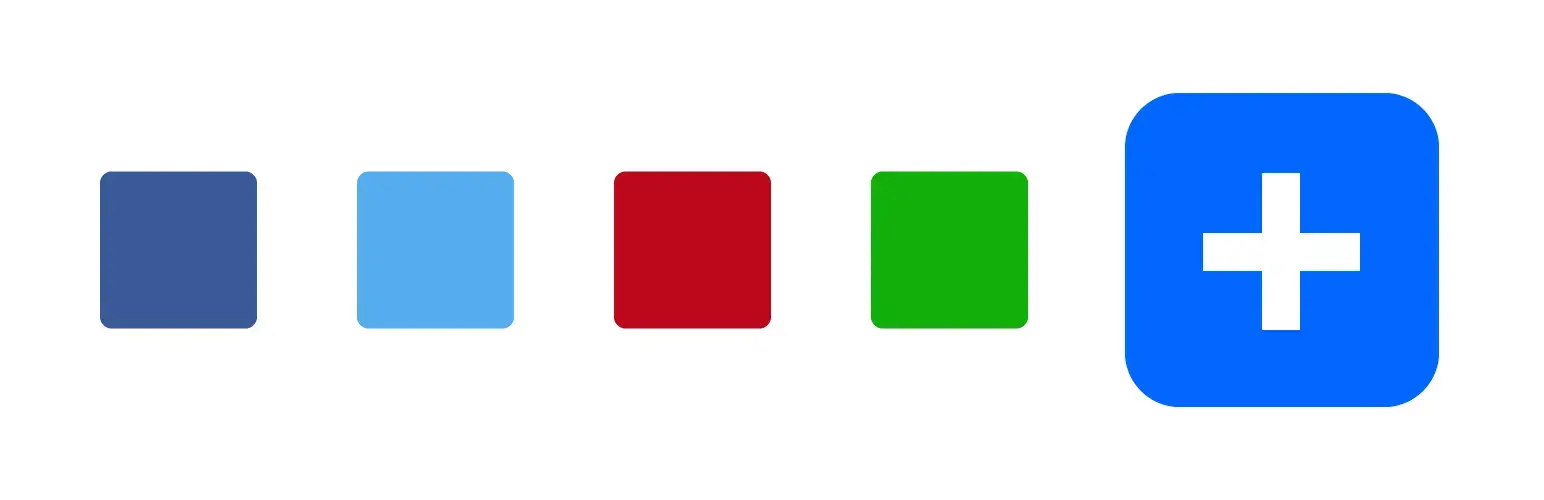
3. Shareaholic
With Shareaholic, users can integrate social sharing buttons, related content, and analytics into their websites. Shareaholic is a comprehensive social sharing plugin for WordPress. Users of Shareaholic can distribute material across more than 100 social media sites, including Facebook, Twitter, LinkedIn, and Pinterest.
A variety of options are provided by the comprehensive and feature-rich social sharing plugin Shareaholic to assist users in making the most of their WordPress websites. Shareaholic is a wonderful option for individuals wishing to increase their website’s social media presence and engagement because of its customized social sharing buttons, relevant content recommendations, and analytics.
4. Floating Social Bar
A responsive and lightweight social sharing plugin for WordPress, Floating Social Bar shows social sharing icons in a floating bar. It is simple for users to share material on social media sites like Facebook, Twitter, LinkedIn, and Pinterest because the bar scrolls down the page with them.
For individuals who want to display social sharing buttons in a non-intrusive and user-friendly way, floating social bars are a fantastic solution. It is a great option for website owners who want to improve their social network presence without sacrificing website speed and efficiency because of its lightweight and responsive design as well as its asynchronous script loading.
5. Digg Digg
It has a user-customizable interface that enables users to pick which social media sites to display, the size of the social sharing buttons, and where the buttons should appear on the website. The plugin also has a floating bar function that enables users to see social sharing icons in a bar that follows them around the page as they scroll down.
Digg includes a lazy loading feature, which means that the social sharing buttons are only loaded when the user scrolls down to the area of the page where they are situated. This is one of Digg Digg’s distinctive features. This function contributes to faster loading times and improved website performance.
Conclusion:
Sharing your content is important and social sharing is one of the best ways to to do it. Social media platforms like Facebook, Instagram or Titkok has massive user base today and encouraging your users to share content they like on your website thorough those platforms can not only increase your website’s reach but create very useful organic backlinks for you. Not only will this get more users interested in your content, but it also helps with overall website traffic.
As listed above, there are a lot of really great social media sharing plugins available to help your users share what they find useful on your website.
For all your queries about website design, web hosting and even social medial sharing and marketing, please contact our team at 02 8003 7308 or email us for a non obligatory quote on custom WordPress development.


