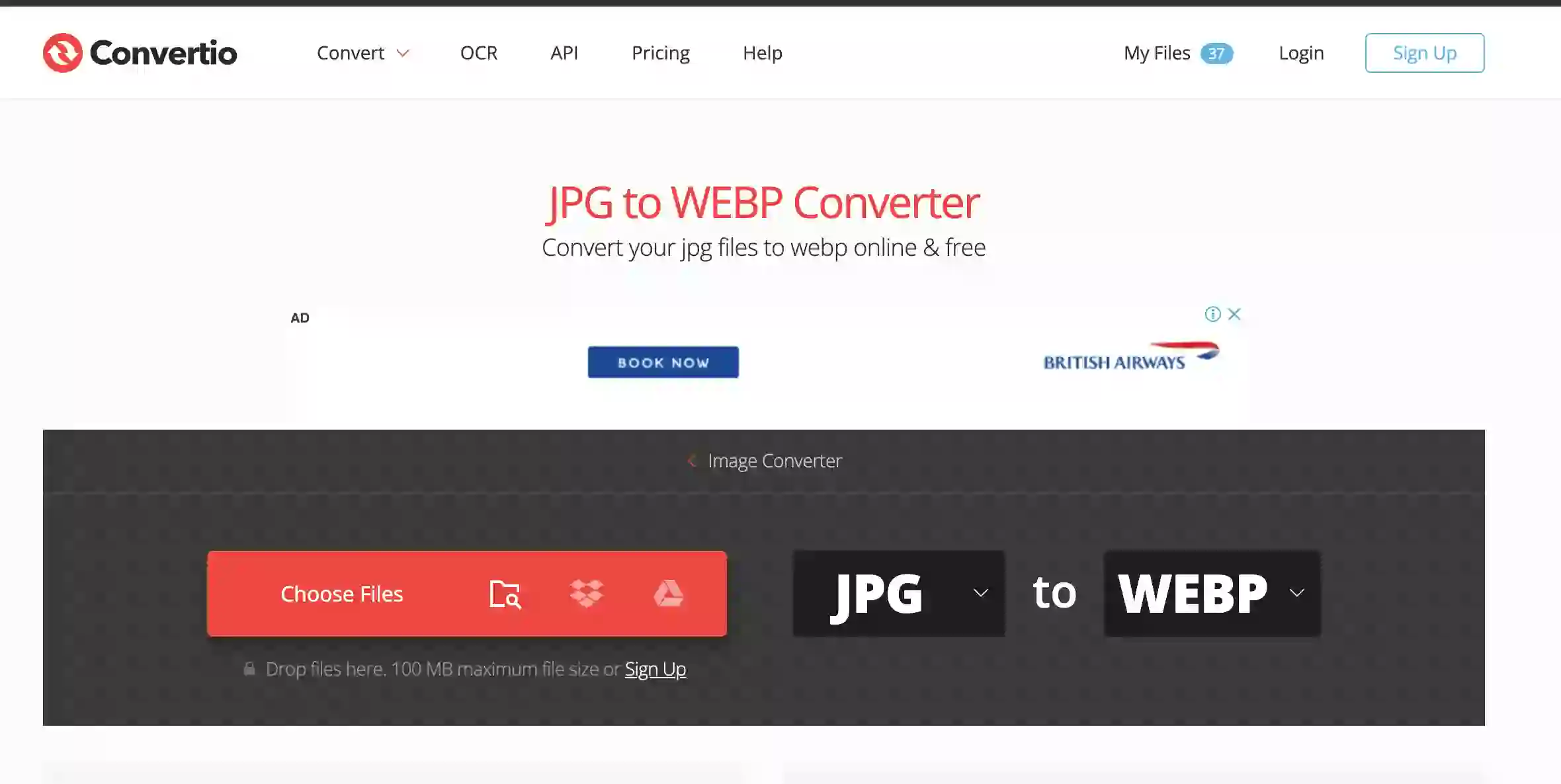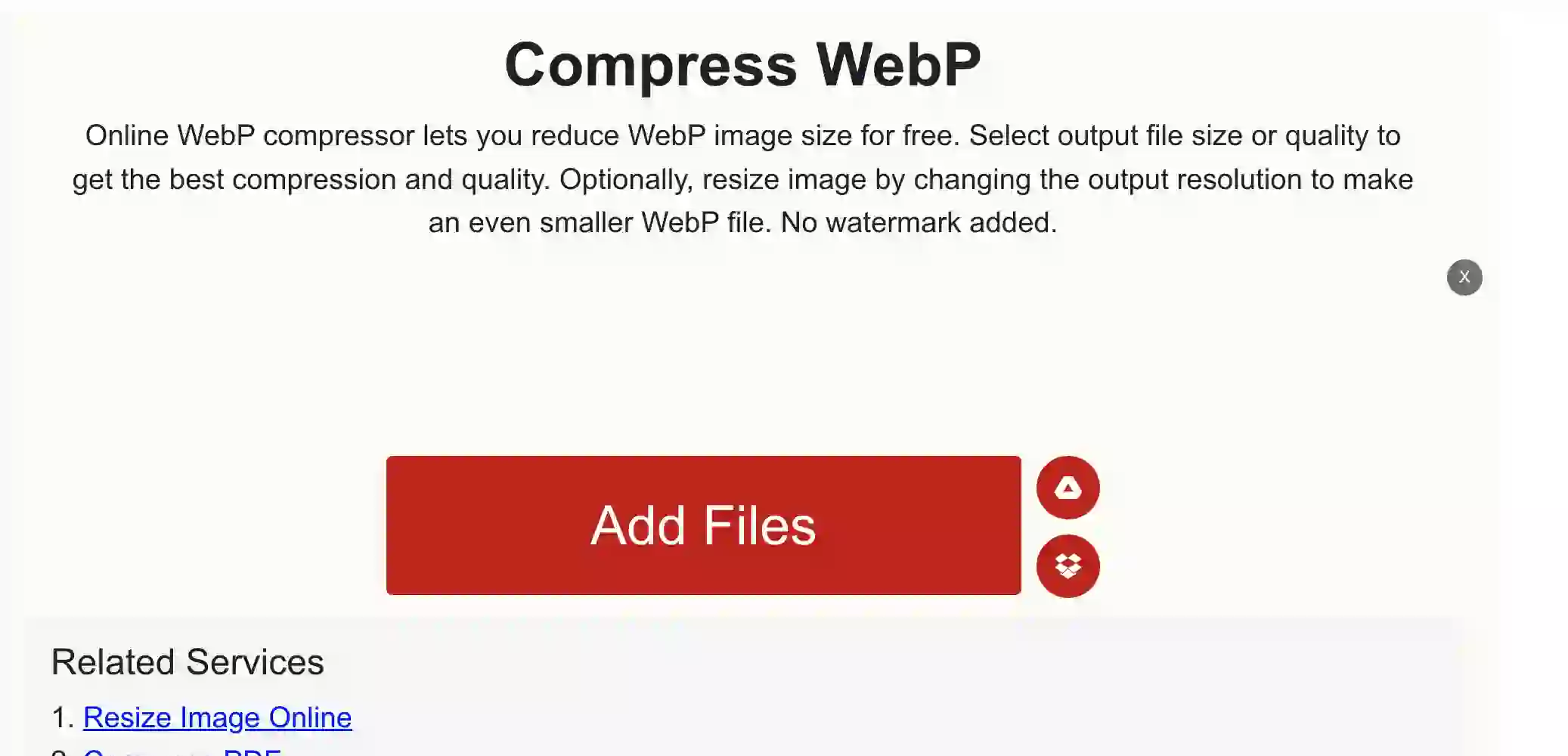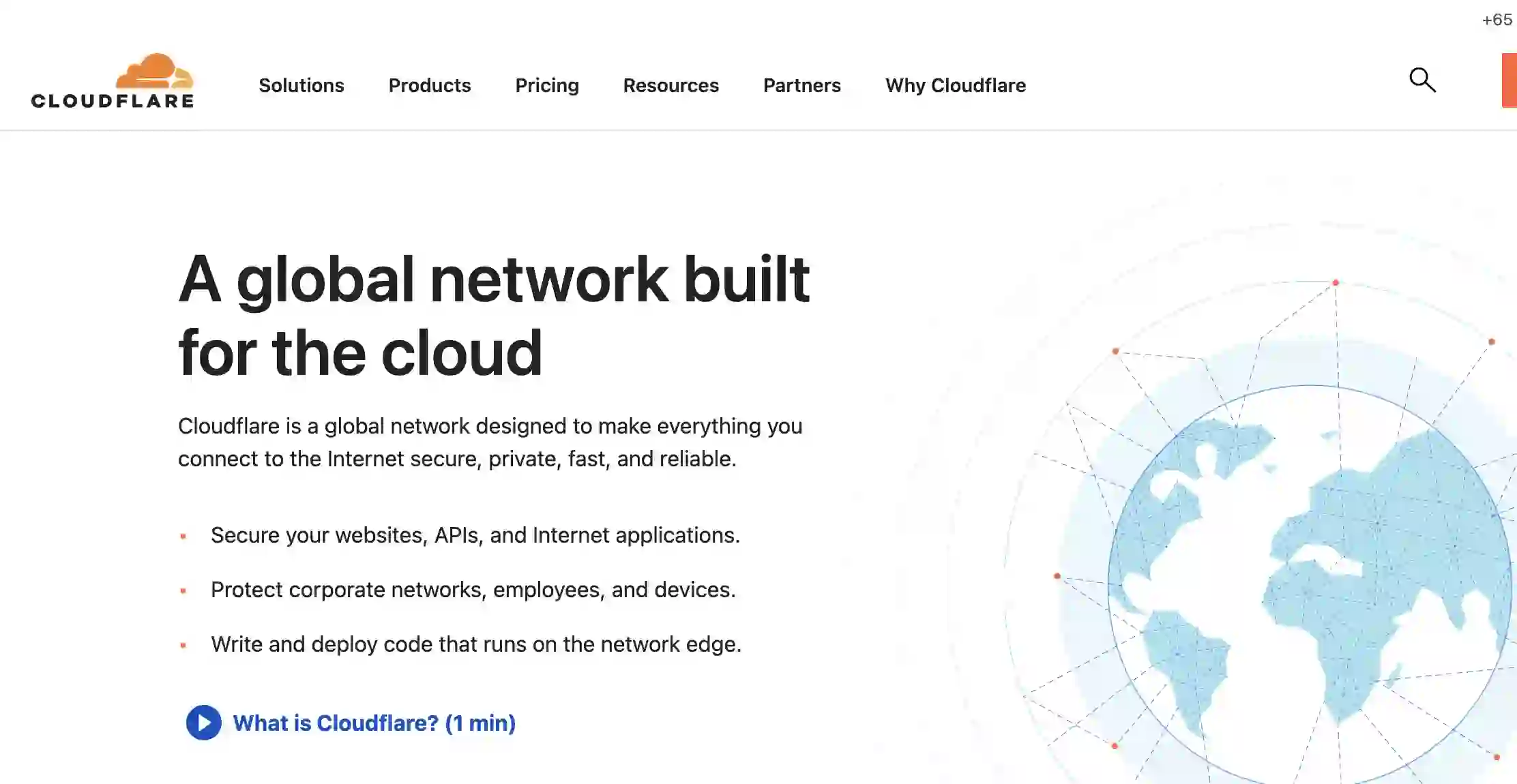WordPress is a well-known open-source content management system (CMS) for developing webpages and blogs. It is built on PHP and MySQL and provides a plethora of customization possibilities, such as themes and plugins, to allow users to design a website that meets their specific requirements. WordPress is simple to use, even for users with no technical knowledge, and provides a variety of tools and features to assist manage content and improve the functioning of your website. As easy as WordPress is to setup and and build a website on, your website could very easily be just another page with relevance and no traffic, follow these 5 quick steps to optimize your WordPress website to give it the head start it needs.
Here are five essential tips for optimizing your WordPress website in 2023:
1) Choose a proper web host
Google really doesn’t care where you host your website, but what it cares about is the user experience your site is providing and where your website is hosted plays a big role in it. Your website hosting is responsible for your site load speed, security and its performance under high traffic.
The hosting plan that you choose could either be a shared hosting plan where server resources are shared and capped per user or managed/dedicated hosting where you get a certain set of resources just for your website or application. Both have their pros and cons, shared servers are cost effective and easy to setup but are relatively slow during peak hours, whereas managed servers can be blazingly fast but comes at a premium. Choose the right plan considering the kind of customers you are targeting, the traffic you expect and the kind of load your website needs to handle.
Please check our SSD based cloud web hosting plans with technical support for comprehensive hosting solutions.
2) Image and Media Optimization
Images and other media files including videos make up the bulk of your website’s digital weight. Serving a webpage to a customer is a simple act of downloading your websites digital file to the client’s browser, so the smaller that file is the quicker your website will load. Obviously there are other factors involved as well like the internet speed or the capabilities of the hosting server, but file size is relevant despite everything else. The idea behind media optimization is to keep your images big enough to not loose quality but small enough that they don’t have the extra meta info and resolution otherwise unusable on a webpage.
The recommended way to optimize your images is to make sure they are right size before uploading it. Convert your image to WEBP version using Convertio and further compress the webp file to a desired size using Xconvert , you now have a image file thats in webp and of a size of your choosing.WordPress also offers many free plugins like Smush or Imageoptim for offline optimization or use an plugin for automated conversion like Shortpixel.
3)Update your WordPress and Plugins
Keeping your WordPress core and plugins updated along with the latest version of PHP is the best thing one can and should do to their WordPress website. update notifications are easy to ignore and you might think whats the need when the website is working fine, but a updated WordPress is better optimized, more secure and uses the latest core contributed by hundreds of developers around the world. They are constantly trying to make WordPress better and an update is a tried and better version than the last one.
Each core update that is published includes improvements on how your site delivers content and handles traffic, the same is true when it comes to updating plugins and active themes. Updates ensures that your WordPress, Plugins and themes are all compatible and serving the best user experience to your website visitors.
4) Caching & Minification
The term Caching might sound technical but its a simple and smart way to decrease load on your website server. Caching enables browsers to keep a copy of the webpage once loaded so that it can served the next time without having to request the server and hence reducing the load. That multiplied with the number of pages and the number of users your site gets, can be a substantial saving in terms of bandwidth used. Implement caching with caution as they might at times be slow to update dynamic content on your website.
Minification is another helpful way to speed up and optimize your website. When used together with caching, it can do wonders to your website speed. Minification simply put is a process of getting rid of all the unwanted lines and spaces from your code, css or javascript mostly present there to make it easy for human coders to interpret. You dont need coding experience working to implement minification, it can be done easily without needing to interact with the code. e.g you can use an online tool to minify code right in your browser. We recommend using WP rocket or Minify as they are both great solutions for caching and minification.
5) Use Content Delivery Network (CDN)
Content delivery network is a network of proxy servers around the world which when implemented will keep a copy of your website cached and deliver it when requested from the nearest server. That helps with load time as the request is delivered from the nearest location and also has protection against the website going down from high traffic or DDos attacks as the load is shared between Mutiple servers around the world.
We recommend using cloudflare CDN for your website as it is very easy to install and get going on your website and also has a free limited plan which is enough for most small business website.
The idea behind a website should be to make sure that its content is available for consumption as much as possible to its targeted viewers, and simply put an unoptimized website just doesn’t stand a chance in the cutthroat competitive world of organic SEO. Build a website for your business properly and follow our guide to have it optimized for maximum exposure.
Contact us today for all your WordPress optimization and hosting needs.