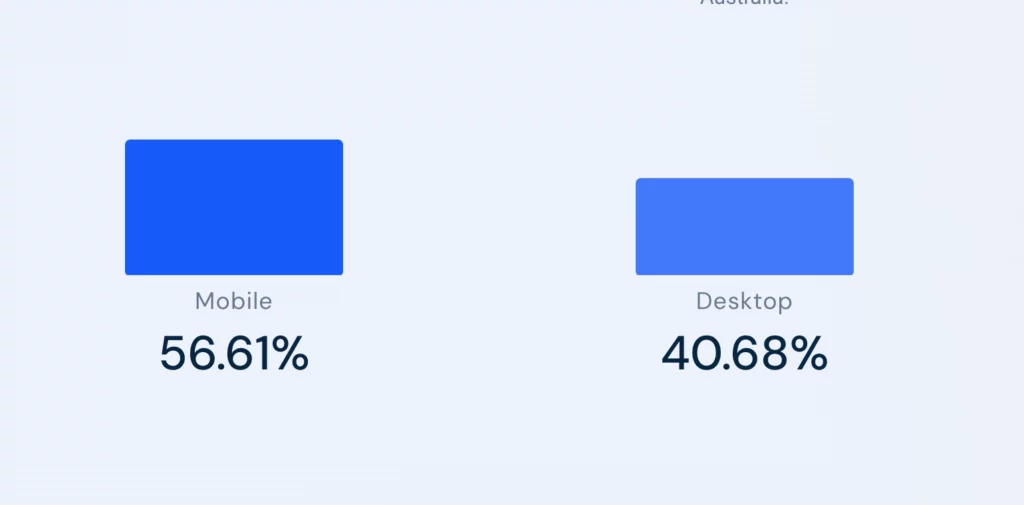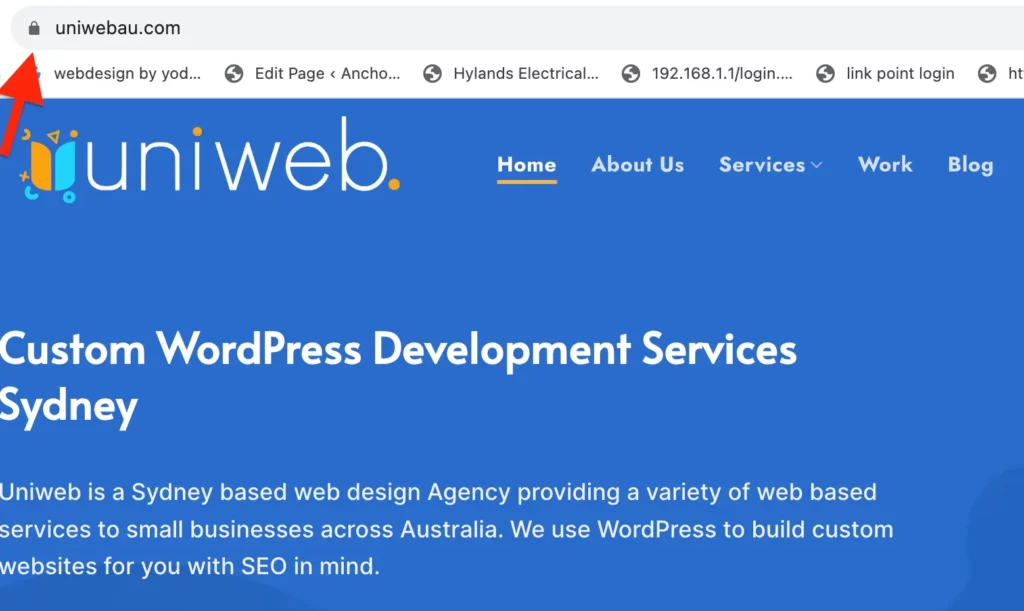Search Engine Optimisation (SEO) is a series of steps you perform on and off your website to make it rank higher on search results for keywords of your choice.
Among a multitude of factors that Google considers for SEO, all the important ones have to do with improving your users experience on the website. Optimising technical SEO is a must to follow the latest search engine standards and rank high on searches.
What is Technical SEO for WordPress ?
Technical SEO for a WordPress website includes the optimisation of your WordPress code and the infrastructure that keeps the website up which actually relates to a better user experience on your website using different ways that are known to improve the said website’s rank on search engine results page.
Technical SEO mostly caters to the crawling bots of search engines and to help them better understand the content and the structure of your web page. The intent here is to make the website faster, secure and easy to navigate by both human users and search engine bots.
So what can you do to improve your WordPress website’s Technical SEO, here are my suggestions based on standard practices and proven results with multiple clients over the years.
Guide for Technical SEO for WordPress websites
1) Plugin Management
Its WordPress, so plugins are unavoidable (mostly) so its very important to manage these snippets of 3rd party codes that control specific sections of your website.
Remove plugins that are not in use or came prebuilt with the theme, update all the plugins you use regularly and wherever possible use custom made to use themes to avoid public codes on your website.
Taking these steps will make your website faster, secure and vastly improve your technical SEO.
2) Website Hosting Selection
Where your website is hosted directly affects your user experience as the quality of your web host has direct correlation with how fast your website loads, how secure it is and what best practices it follows.
Exercise caution in choosing the right web host for yourself by doing adequate research and not falling for marketing gimmicks promoting cheap hosting. You want to look for a website host that offers a reasonable price while offering unlimited bandwidth, free auto renewing SSL, fast loading SSD storage, quick support time and no index nodes limits.
AWS lightsail , Hostgator WordPress Hosting , Crazydomains WordPress Hosting are some of the setups we have used and found to be fairly satisfactory.
3) Core Web Vital (CWV) Audit
Core web vitals are a set of pre defined parameters that google uses to gauge your users interaction with your website. Largest Contentful Paint (LCP), First Input Delay (FID), cumulative layout shift (CLS) are some of those factors that make up for your core web vitals.
Head over to https://pagespeed.web.dev/ , key in your website address on the search bar and this tool will give you a detail insight into your core web vitals. The report would also include suggestion on what you can do to improve your stats. These recommendations are highly technical in nature and would require someone with extensive knowledge of WordPress codes and SEO to implement.
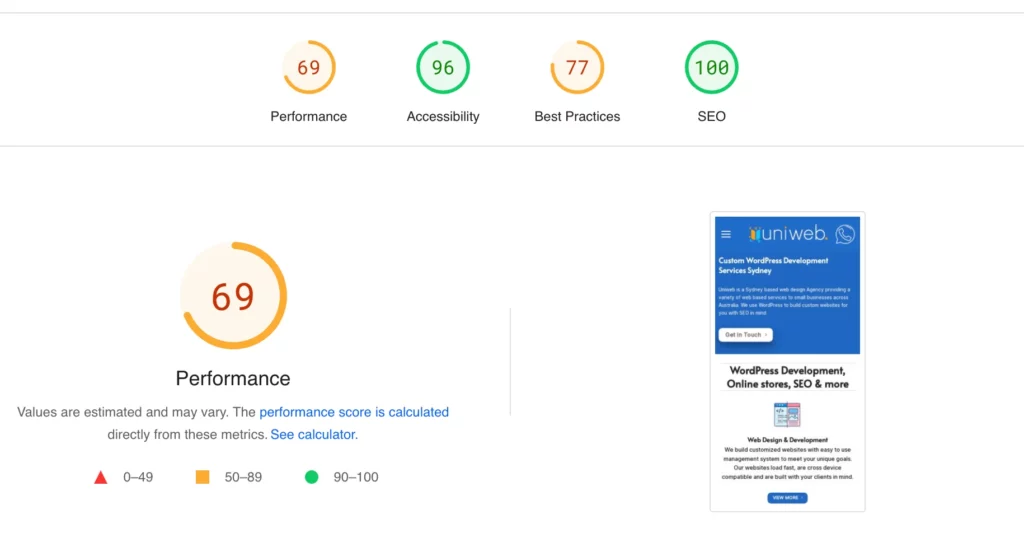
Ideally you would want your CWV score to show green on all measure including Performance, Accessibility, Best Practices and SEO
4) Make your website Responsive or Mobile Friendly
Similarweb reports that for the month ending July 2023, Mobile traffic accounts for almost 57% of total internet traffic in Australia. This goes on to show the importance of your WordPress website and its content working properly with mobile devices.
Luckily almost all themes that are available today ( paid or free) are responsive by build which means you have a mobile friendly responsive website out of the box when you use WordPress to build your website. If your website was built a while ago, check here to see if your website is responsive and if its not its time to get your self a WordPress Developer in Sydney and build a responsive WordPress website.
Responsive design is important to ensure that your content is properly visible on devices of all sizes, this enhances user experience (UX) without having to worry about two separate website versions. It improves the technical SEO of your WordPress website and prevents the need to duplicate your content optimisation efforts.
5) Add Structured Data to your WordPress website
Structured data or Schema markup refers to marking up the content on your website specifically for search engine crawlers to help them better understand about the content and nature of your webpage. Bots don’t consume information as humans do, and its very important from a technical SEO point that your web page is as easily understandable to the crawlers as they are to humans.
Having structured data might also mean that your website might end up having rich snippets on search result page giving your customers more information based on those marking and increasing your chances of a conversion.
Schema markup can be done on a WordPress website by using multiple plugins offering a varying degree of Schema ( eg Yoast SEO plugin ) or writing markup codes manually on your pages or posts.
6) Install a SSL certificate
Secure socket layer or SSL enables the encryption of data in transit between your web server and the client browser. Its presence is denoted by a green padlock icon on your address bar. SSL also is an important facet of technical SEO as a website without it would :
- flagged by google as not secure on browsers
- data transfer isn’t encrypted making sensitive information susceptible to phishing attacks
- decreased customer confidence
7) Image Optimisation
Images are most prominent media files on any website and their file size is one of the major reasons for slow loading web pages. Websites do not need high resolutions professionals grade photos in their raw form to be displayed in a tiny block. Use proper image optimisation tools to bring down your image size.
Image optimisation can be done before uploading by resizing the image properly and converting it into a more website friendly format. eg Webp
Images can also be optimised after uploading to your server by use of automated plugins. This method could be server resource intensive and should be performed with care.
Another important thing you can do for image optimisation is to provide an Alt tag for all images on your WordPress library. Alt tag describes the image in detail for screen readers and also for search engine crawlers and can be great for improving your technical SEO and search engine ranking.
8) H1, H2, H3 … Use of proper heading formats
H1 or heading tag should describe the main subject of the page or post on your website. There should be only one H1 tag on every page or post followed by subsequent H2, H3 as required.
Proper heading structure on your website means search engines are able to better understand what you page is about and it greatly improves technical SEO.
e.g In this post the main title is the H1, the guide and description are H2 and all the points in this guide are marked H3. We don’t recommend the use of heading beyond H3
9) Fix 404 Errors
404 Errors have a negative impact on websites because they diminish the positive impact of inbound SEO value transferred through backlinks and result in a bad user experience. You can get all your 404 error links by using Google Search Console.
To resolve 404 errors, you should check if a page is broken because its content is permanently removed or if it has simply been relocated (i.e., has a new URL). If the content is permanently removed and has no relation to other content on your website, it’s advisable to respond with a 410 Gone status code. This can be accomplished through the .htaccess file if supported by your server, or by using a WordPress plugin.
If the content is permanently removed but is closely connected to other content on your website, it’s recommended to redirect it to that related content.
10) Create Meaningful & Helpful Content
A tip on content curation being listed on a technical SEO post might come as a surprise to many, but the importance of helpful content cannot be ignored from a technical standpoint as well. Apart from being the main source of user interaction the entire point of the search engine’s being is to connect its users with relevant and helpful information on the web and every effort should be put in to make sure your content falls into that category.
In August of 2022 Google announced a major update to its search algorithm by announcing a new factor called helpful content update which determines the accuracy of the content on a page and assigns its a rank weightage to determine the overall rank.
Some tips on creating helpful content to get positive technical SEO :
- avoid using AI generated content
- focus on creating content on niche, off topic content aren’t helpful
- fact check your content, wrong information aren’t helpful
- don’t write to rank, write for users and their queries
- work on a organised internal linking strategy