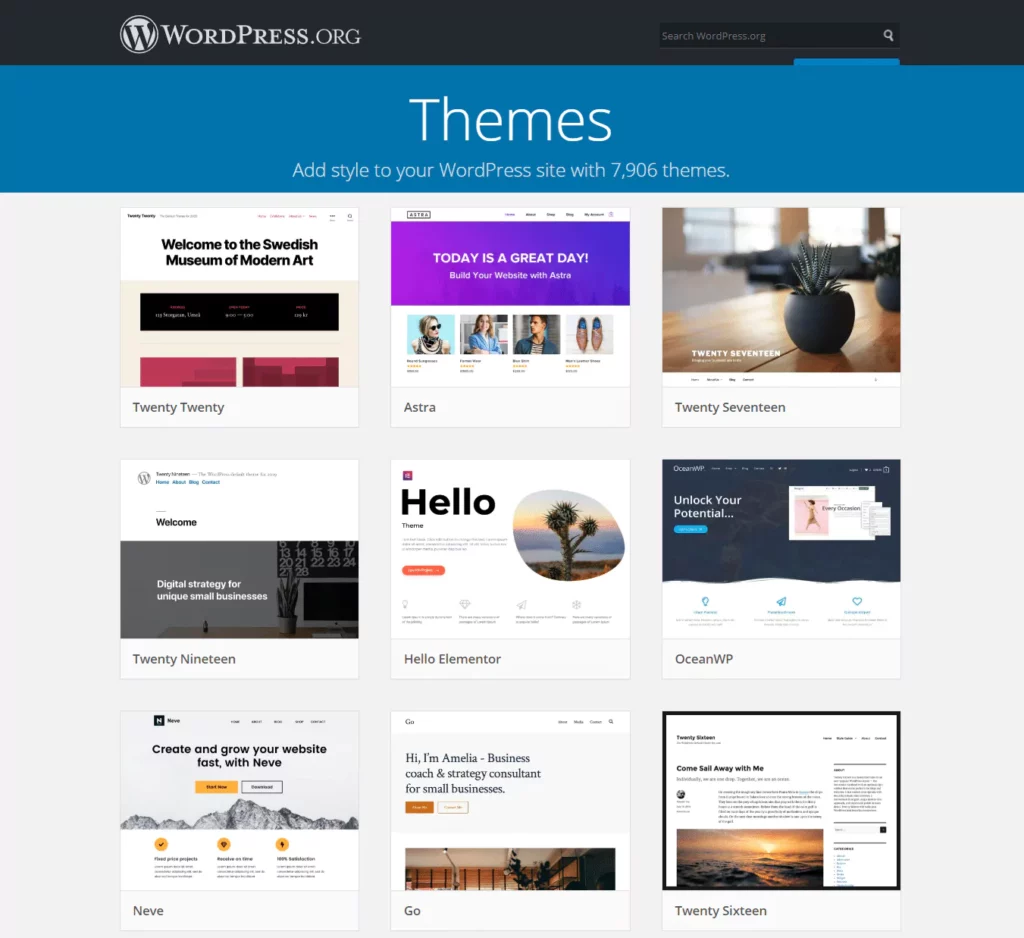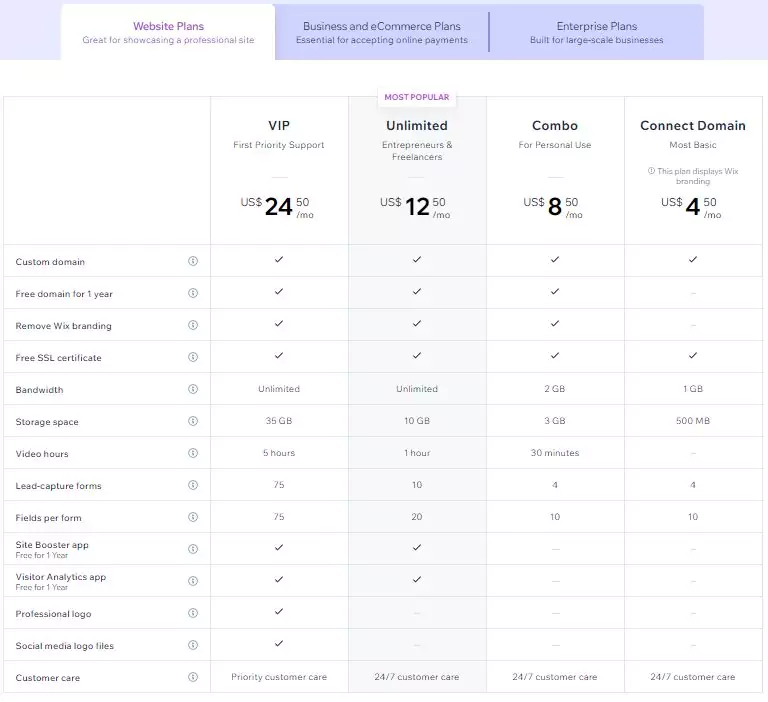Wix vs WordPress: All the Information You Need
Selecting the right platform for a new website might be difficult when you are first starting out. Particularly strong options that enable users to create aesthetically attractive pages and articles are Wix and WordPress. However, there are substantial differences in their designs and user experiences. Making the best decision for your project is so crucial.
We examine both platforms in this in-depth comparison of Wix and WordPress, highlighting their benefits and shortcomings.
WordPress:
Among CMSs, WordPress sets apart out for being an open-source, free platform that was introduced in 2003. With time, it became the most used CMS in the world, powering a large number of websites. Well-known for its powerful capabilities and wide range of customization choices, WordPress is popular with bloggers, developers, and companies alike.
Users have total control over the appearance, operation, and content of their websites thanks to a wide range of themes and plugins that allow for specialized customization. WordPress provides all developers, regardless of experience level, with the tools and resources they need to create dynamic, professional websites.
Wix:
Wix is unique in that it is an all-in-one website construction solution that makes it easy to create visually beautiful websites in a matter of minutes. With more than 110 million users and 190 countries under its belt, Wix serves people and companies of all stripes, regardless of ability level.
Furthermore, Wix functions as a fully hosted solution, which implies that users who utilize the platform to construct websites gain access to comprehensive hosting, security, and maintenance services. Wix offers all the features and resources you need to bring your creative vision to life, whether you are an artist displaying your works, a small business owner, or a freelance professional.
WordPress and Wix: Flexibility and Customization Options
When comparing the user experience between Wix and WordPress, we are essentially contrasting ease of use with customization capabilities. Wix excels in simplicity, allowing users to swiftly set up a website within minutes. However, this convenience comes at the cost of more restricted customization options when compared to WordPress.
WordPress stands out from many other website building systems when it comes to
customization. You are not limited to preset layouts or limited design options while using WordPress. Alternatively, you are free to turn your website into a digital masterpiece that precisely captures your vision and brand.
Templates and Themes: Wix and WordPress
Wix:
Wix provides a range of eye-catching, contemporary templates and themes to make sure your website is completely functional, search engine optimized, and interesting to your intended audience. Wix serves a wide range of markets and sectors, including business, photography, cuisine, health, and education, among others, and has over 500 designs accessible. With the Wix Editor, these templates are simply customizable and are free to use. For those who would rather start from scratch when creating their websites, Wix also offers blank templates.

WordPress:
In contrast, you will have a lot more theme options if you decide to use WordPress
to create your website. These come in both free and paid versions, and they can all assist you in building websites that are visually appealing. Although many themes include easy-to-use interfaces with obvious adjustment options, programmers can further customize their themes by modifying the underlying code. This enables more complex modifications, like the addition of unique PHP, JavaScript, or CSS code. It is crucial to remember that free Themes and Templates might not have sophisticated features or support. You might need to upgrade the features and functionality of your theme as your website grows, which could result in more costs for plugins. These costs occasionally may be greater than the initial outlay for a premium theme of superior quality.
Cost & Pricing
WordPress:
Because WordPress is an open-source platform, anyone can download and use it free. Nonetheless, there are costs associated with WordPress web hosting and domain registration. Customers can choose from a variety of hosting websites, each with a different price range, to host their domain. It is important to consider a number of factors that affect the overall cost of developing and maintaining a website on both WordPress and Wix when comparing the pricing details of each platform. WordPress is free, but users still need to budget for things like web hosting, domain registration, premium themes, and plugins. The cost of hosting can vary greatly based on a number of variables, including support, performance, and server resources.
Wix:
As an alternative, Wix offers a range of plans, from a free basic option with Wix-branded domain names to premium plans with cutting-edge features. Users must pay a monthly or annual subscription fee; the pricing structure is clear and consistent. These options include access to Wix’s website construction tools as well as hosting services. Furthermore, Wix offers its users domain registration services. Upgrades to websites can be obtained by purchasing premium applications from the Wix App Market; the cost of these apps varies according to their functionality and the developers pricing plan.
Search Engine Optimisation (SEO)
WordPress:
The possibility that someone may interact with your blogs or buy your items online increases thanks to SEO. Yoast SEO, All in One SEO Pack, and Rank Math are just a few of the SEO plugins that WordPress offers to help users enhance the content of their websites for better search engine visibility. WordPress gives users total control over the SEO of their websites, giving them the ability to customize headings, URLs, Meta descriptions, and other on-page elements to follow SEO best practices. WordPress is well known for having a powerful content management system (CMS) that makes it easier to create excellent, search engine-friendly material. Furthermore, search engines like websites that load quickly, which improvestheir SEO ranks.
Wix:
Even while Wix’s SEO capabilities have improved over time, it might not have as many options as WordPress. The basic on-page optimization activities, such changing header tags, Meta titles, and descriptions, are the focus of Wix’s SEO tools. Additionally, the site has tools for adding alt tags to photos, which are crucial for both image SEO and accessibility. Nevertheless, compared to WordPress users, Wix users could run into issues when trying to apply more technical SEO tactics. Furthermore, Wix websites could take longer to load because of limitations in performance optimization and the platforms unique architecture. This is significant since SEO rankings are heavily influenced by site speed.